Malware in the form of Alerts in Browsers
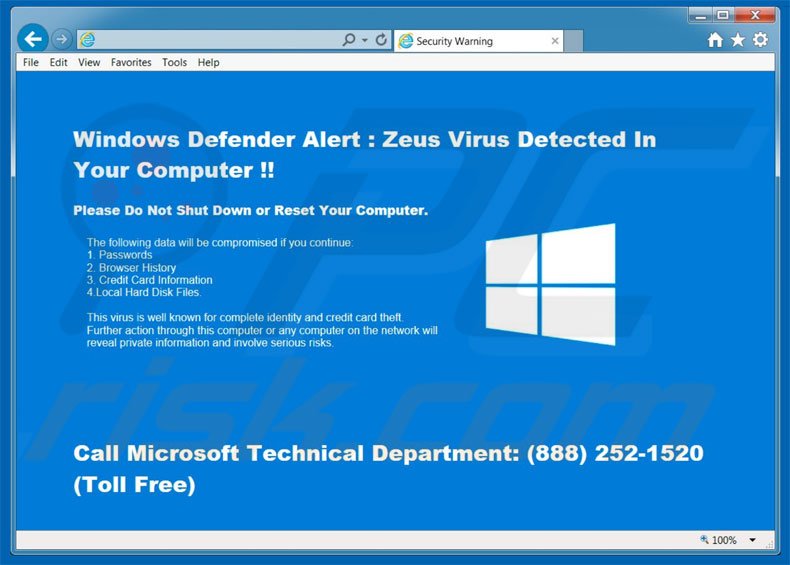
Malware Alert Screen
Fake alert screens (like the one to the right) that suddenly pop up when you are browsing the internet have become very common place over the last couple of years. They can be quite scary if you haven’t encountered one before. Usually there is some sort of ominous sounding virus that has been detected. The very official appearing text will encourage you to call Microsoft or some other company that you may or may not be familiar with. There will also be a warning not to attempt to close the window or shut down your computer. Worse things will follow if you do according to the message.
Despite the scary warnings, these type of messages are usually nothing more than scripts that have taken over your browser and prevent you from closing it.
So what do you do? Don’t call the number, it’s a scam. Someone in some far away country will most likely try to talk you into giving up your credit card number in return for their “help.” Use the Control + Alt + Delete keys on your keyboard to sign out of Windows. You can immediately sign back in , and 9 times out of 10 the problem is gone. Just to be safe, run a scan with your anti-virus and remove anything found. I’d also recommend downloading and running a Malwarebytes scan. If the problem still persists or if you are unable to complete the steps mentioned give iSharpe Computer Solutions a call!
