Where is the Control Panel in Windows 10?
Microsoft moved a lot of familiar things in Windows 10, but many of them are still around in hidden places. You can easily access the familiar style Windows control panel by right clicking the Windows “start” button in the lower left hand corner of your screen. The menu will look something like this: 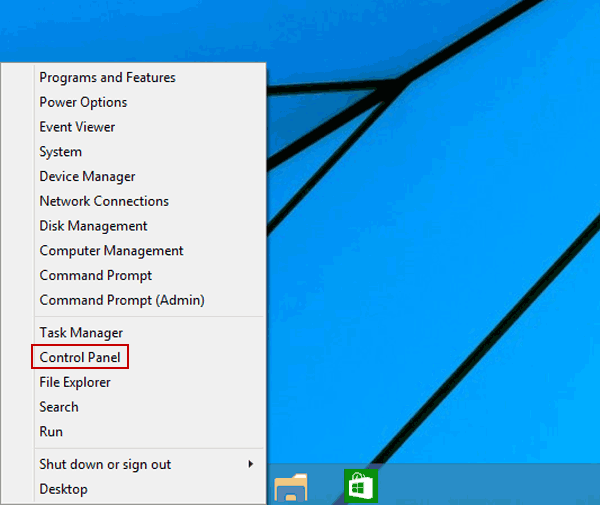
It also has quick access to a lot of other useful things like system information, device manager, command prompts, and the task manager.
Windows 10 has a really good built in search function that will help you find programs and files that you seem to have misplaced. Just click on the search menu item in the menu options and type in what you are looking for. Spelling is important!
Windows will present you with a list of search results that include files, folders, applications, and also web results.
